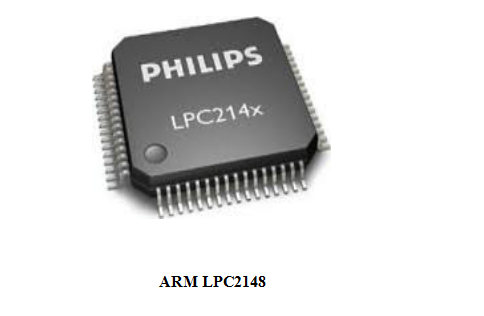
RTC Registers
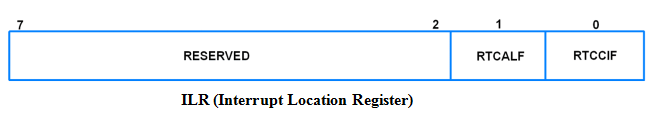


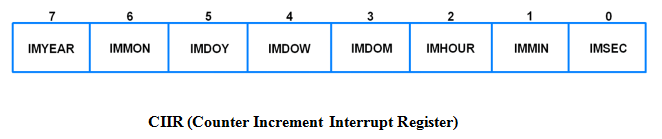
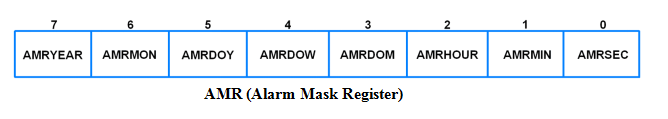
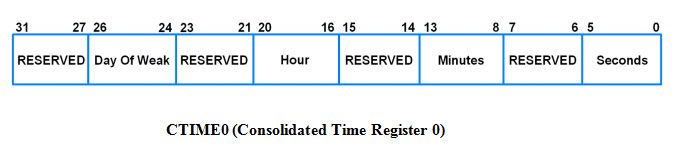
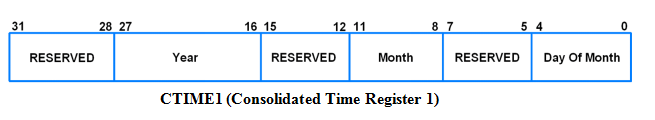
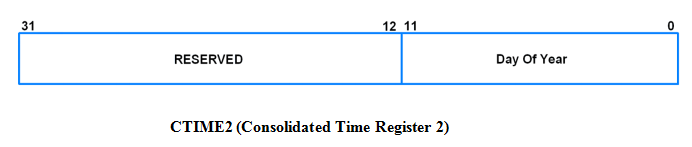
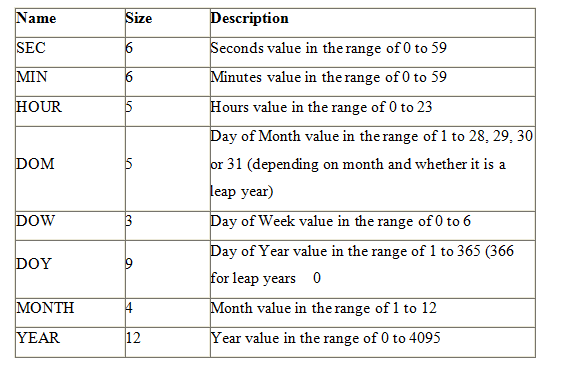
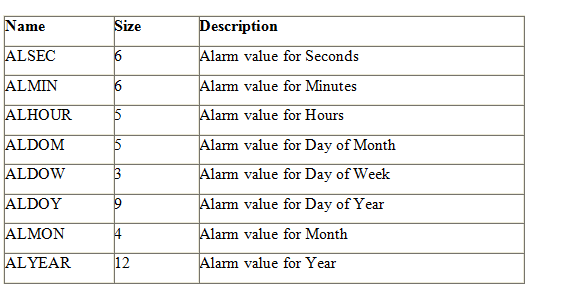
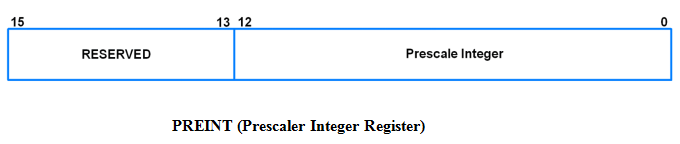
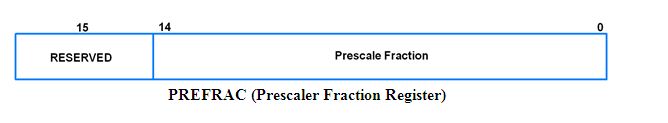
/* Name : main.c
* Purpose : Source code for RTC Interfacing with ARM LPC1248.
* Author : Gemicates
* Date : 2018-16-02
* Website : www.gemicates.org
* Revision : None
*/
#include<lpc21xx.h> // header file for LPC21XX series
#define rs (1<<24) // register select pin
#define rw (1<<25) // read write pin
#define en (1<<26) // enable pin
void delay(int j ) // Time delay function in milli seconds
{
int i;
for(;j;j--)
for(i=6000;i;i--);
}
void data_lcd(char ch) // Function to send data to LCD
{
int i =0;
i = ch;
i = i<<16;
IOPIN1 &=(0XFF00FFFF);
IOPIN1 |= i;
IOSET1 = rs;
IOCLR1 = rw;
IOSET1 = en;
delay(2);
IOCLR1 = en;
}
void cmd_lcd(char ch) // Function to send command to LCD
{
int i =0;
i = ch;
i = i<<16;
IOPIN1 &=(0XFF00FFFF);
IOPIN1 |= i;
IOCLR1 = rs;
IOCLR1 = rw;
IOSET1 = en;
delay(2);
IOCLR1 = en;
}
void init_lcd() // Funtion to Initialize LCD
{
cmd_lcd(0x38); // for using 8-bit 2 row mode and 5x7 Dots of LCD
cmd_lcd(0x01); // clear screen
cmd_lcd(0x06); // display ON
cmd_lcd(0x0c); // force cursor to beginning of second row
cmd_lcd(0x80); // clear screen
}
void str_lcd(char *str) // Function to display it in LCD
{
while(*str)
data_lcd(*str++);
}
void time(void) // function to perfom the operation of clock
{
cmd_lcd(0x80);
str_lcd("HH:MM:SS");
cmd_lcd(0xc0);
data_lcd(48+(HOUR/10));
data_lcd(48+(HOUR%10));
data_lcd(':');
data_lcd(48+(MIN/10));
data_lcd(48+(MIN%10));
data_lcd(':');
data_lcd(48+(SEC/10));
data_lcd(48+(SEC%10));
}
void SetTime(void) // function to initialize RTC
{
CCR = 0x02;
HOUR = 0;
MIN = 0;
SEC = 0;
CCR = 0x11;
}
int main(void)
{
SetTime();
PINSEL2 = 0X00000000; // select PORT1 as GPIO mode
IODIR1 = 0XFFFFFFFF; // make PORT1 pin as Output mode
init_lcd();
while (1) // Repeat(loop) forever
{
time();
}
}
